Site Policies
As part of the general Information Technology services, we provide the ability for anyone using a txcourts.gov email address to send encrypted email. Although our emails are encrypted in transit already, encrypted emails add an extra layer by ensuring that it doesn't get permanently stored in the recipients' email system.
Encrypted Email Notifications
You may get a notification that someone in our organization is sending you an encrypted email. All emails will have [SECURE] in the subject. That notification will look something like this:
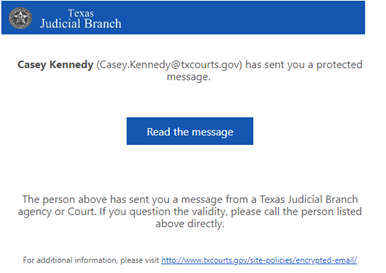
If you're concerned that the message isn't legitimate, feel free to call or email the person listed as the sender directly.
Opening an Encrypted Email
To open a message you've received, first click on the "Read the Message" button.
If your organization uses Office365, a login prompt for Office365 will appear. Login as usual to see the message.
If you have a GMail account, a page will allow you to click "Sign in with Google". Login to Google as usual to see the message.
If you prefer to have a one-time code, select the "Or, sign-in with a one-time code" link. You will be sent a one-time code that will let you access the message.